Save time and money with ClockTo Scheduling
- Save time with automated scheduling
- Cut costs by avoiding over/under staffing
- Seamless payroll with secure clock-in/clock-out
- Always stay informed with instant notifications
- Reduce burnout by offering flexibility
Get Started with a personalized Demo, and enjoy a free trial for up to 60 days, NO CREDIT CARD REQUIRED.
AI-Driven Scheduling platform
The ClockTo AI agent automates scheduling and staff coordination, providing employees with greater flexibility. Our goal is to empower businesses to manage their workforce effectively while giving workers control over their schedules and reducing burnout, high turnover, and inefficient communication.
Effortless sync
Seamlessly merge scheduling with communication for an intuitive experience.
AI-Powered Efficiency
Automate shift scheduling and streamlined operations driven by AI.
Flexibility First
Empower every worker with the gift of adaptable scheduling, ensuring work-life harmony.
How it works
The ClockTo automates shift scheduling, booking and staff coordination, providing manages with better control and employees with greater flexibility.
Features
Effortless Shift Scheduling
With ClockTo, scheduling shifts takes just one click. Assign the right employees to the right roles, even across multiple locations, while taking into account roles, availability, preferences, and permissions. Save time on manual adjustments and let our AI-driven system do the heavy lifting.
- Save hours each week on schedule creation
- Ensure the right employees are always in the right place
- Avoid scheduling conflicts with automated conflict resolution
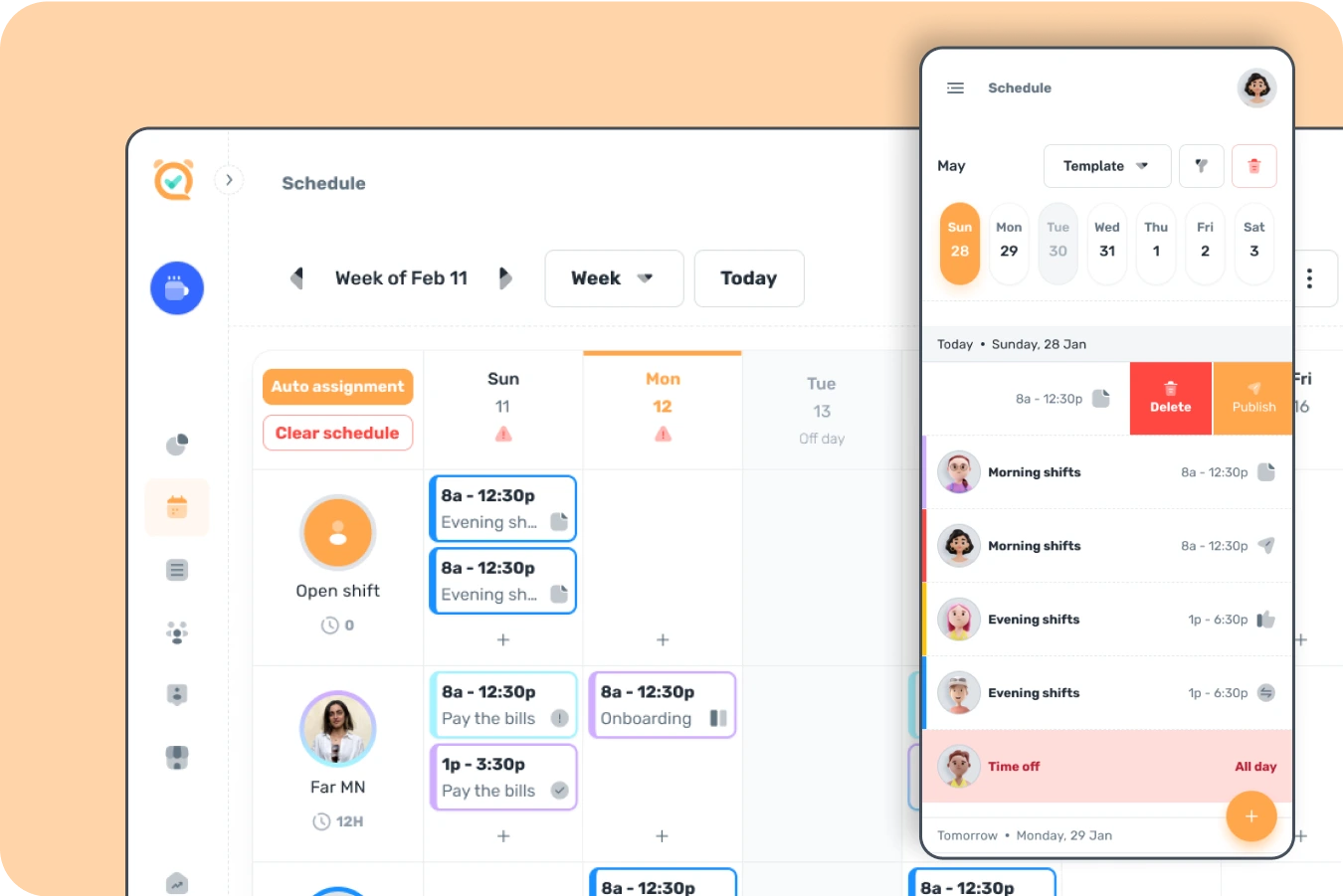
Accurate and Secure Clock-Ins
ClockTo offers GPS, QR code, and manual clock-in options, ensuring employees can check in quickly and securely from any location. Whether in the office or working remotely, you’ll have real-time visibility into who’s on the clock.
- Prevent time theft with real-time location tracking
- Seamlessly manage attendance for on-site and remote staff
- Automated reporting ensures accurate payroll every time

Manage Employee Availability and Time-Off Requests
Let your team set their availability and request time off directly through ClockTo. You’ll be notified instantly and can approve or deny requests with one click. The system updates the schedule automatically, ensuring no conflicts.
- Track availability in real-time
- Approve or deny time-off requests in seconds
- Reduce burnout by giving employees flexibility in scheduling

Create Custom Reports for Full Transparency
Get insights into your business operations with ClockTo’s customizable reporting tools. Track attendance, payroll, and performance metrics all in one place. Design reports tailored to your specific needs, and keep your team informed with professional, easy-to-read summaries.
- Generate reports on payroll, attendance, and employee performance
- Tailor the data to your needs and export in Excel, PDF, or CSV
- Get insights that help you make data-driven decisions

Seamless Data Import and Export
Own your data with ClockTo. Effortlessly import employee details, schedules, and attendance records. Export key information for reporting, compliance, or backup purposes. You can even snap a picture of a paper schedule and upload it for digital processing!
- Easily import/export Excel, CSV, PDF files
- Export data for HR, payroll, or compliance purposes
- Simplify schedule creation by uploading photos of paper schedules

Instant Updates, Always Stay Informed
Keep your team in the loop with instant notifications for shift changes, approvals, and reminders. ClockTo ensures employees receive real-time updates directly on their devices, so there are no miscommunications or missed shifts.
- Real-time notifications for shift changes and approvals
- Last-minute reminders to keep employees on track
- Keep everyone informed with announcements

Stay Connected with Built-in Communication Tools
ClockTo makes it easy to keep your team engaged. Launch surveys, gather real-time feedback, and share important documents or resources. The built-in communication tools ensure that you stay in touch with your team no matter where they are.
- Launch team-wide surveys and collect feedback
- Share essential resources like handbooks, policies, and more
- Stay connected with in-app messaging and announcements

Why ClockTo?
User-Friendly Interface
ClockTo's intuitive interface simplifies shift scheduling while keeping you engaged with a gamified experience. We focus on what's essential, eliminating unnecessary clutter for a smooth and efficient workflow.
AI-Driven Automation
Automate your scheduling with AI that dynamically assigns shifts based on employee availability and role compatibility. Use the voice assistant for hands-free scheduling, making the process even easier.
Real-Time Updates
Never miss a beat with instant notifications for shift changes, employee requests, and more. ClockTo provides actionable insights with every update, helping you manage efficiently.
Schedule Your Demo Today!
Experience ClockTo in Action!
Book a personalized demo to explore our powerful features and get your questions answered in real-time.
Pricing
Flexible plans for flexible teams
Prices are per employee + applicable taxes
Basic
Free
Best suited for family businesses
5 employees
3 custom roles
Email Support
AI Voice Assistant
Phone and SMS Notifications
Your custom domain and brand
60 days trial
Starter
$4.99
Small teams that are growing
Unlimited employees
Unlimited custom roles
AI Voice Assistant
Weekday phone support
Phone and SMS Notifications
Your custom domain and brand
Premium
$9.99
Best suited for family businesses
Unlimited employees
Unlimited custom roles
AI Voice Assistant
24/7 Support line
Phone and SMS Notifications
Your custom domain and brand
Frequently asked questions
Why is employee scheduling important?
Effective scheduling ensures proper coverage, improves efficiency, reduces labor costs, and contributes to better work-life balance for employees. Without scheduling, your business may suffer from missed shifts, overtime expenses, or burnout.
How can ClockTo employee scheduling software benefit my business?
ClockTo simplifies the process of managing employee schedules. It reduces turnover by ensuring that schedules are balanced and fair, saves time by automating the scheduling process, minimizes errors through real-time notifications, and provides 24/7 access to scheduling data, allowing you to manage your workforce from anywhere.
How do I create and reuse scheduling templates in ClockTo?
With ClockTo, you can create custom scheduling templates tailored to your business needs. These templates can be reused, streamlining your scheduling process and saving time. You can also export and import templates in Excel format or use our AI to convert a paper schedule into a digital format—just upload an image of your schedule, and the AI assistant will do the rest.
How do I manage shift swaps and time-off requests using ClockTo?
ClockTo gives you complete control over shift swaps and time-off requests. You can establish rules based on roles, allowing employees to swap shifts with others in their department or role, or you can require approval for each swap. Employees can easily submit time-off requests, which you can approve or deny, and the system automatically notifies everyone involved.
How can I ensure compliance with labor laws?
ClockTo provides reports that help monitor employee hours, breaks, and overtime, allowing you to ensure compliance with labor laws. The platform doesn't impose new rules but helps you enforce existing regulations based on your specific needs, offering tools like audit reports, timesheets, and more to keep your business compliant.
How do I communicate schedule changes to my team using ClockTo?
ClockTo uses email, SMS, and push notifications to instantly alert your team about any schedule changes. When you update or create a schedule, employees receive notifications. You can also send reminders, and employees can confirm or request changes directly through the platform.
Can I track employee availability?
Yes, ClockTo allows employees to set and update their availability directly on the platform, or you can manage availability on their behalf. You'll be notified of any changes, and you can easily approve or deny availability changes or time-off requests from within the system.
What features should I look for in scheduling software, and how is ClockTo different?
Look for scheduling software that offers real-time notifications, shift management, and easy communication. ClockTo stands out by focusing on simplicity and automation. Our unique AI assistant can interpret handwritten schedules or voice commands, allowing you to create schedules without needing to enter data manually. ClockTo eliminates complexity, helping you manage your team efficiently with features designed to save time, prevent conflicts, and keep you in control.
What do I need to add employees to ClockTo?
Adding employees to ClockTo is simple. You can use an email address, phone number, or both to add employees to the platform. Additional information like roles or departments can be added later by the employee or administrator.
Does ClockTo offer a fully branded mobile app?
Yes! Our Premium and Enterprise plans include the option to have a fully branded mobile app for your business. This feature is available for annual subscriptions. Contact our Customer Success Team for more details on how to get started.
Can ClockTo help me with forecasting labor needs?
Yes! ClockTo provides reporting and analytics features that allow you to analyze your workforce’s performance, hours, and trends. This data can help you make informed decisions when scheduling shifts, ensuring you have the right staff at the right time based on demand.
Can I integrate ClockTo with my existing payroll system?
ClockTo integrates seamlessly with most major payroll systems. This integration ensures that employee hours are transferred accurately, eliminating the need for manual data entry and reducing errors in payroll processing.
How secure is my data in ClockTo?
ClockTo uses state-of-the-art encryption to ensure that your business and employee data is always safe. We follow industry best practices to safeguard against unauthorized access and data breaches.
About us

ClockTo is a scheduling software that helps businesses manage their time and tasks. Our platform is designed to simplify the scheduling process and improve overall business efficiency. We offer a range of features to help you create schedules, track employee availability, and communicate with your team. Our goal is to provide you with the tools you need to run your business more effectively and efficiently.
Contact us